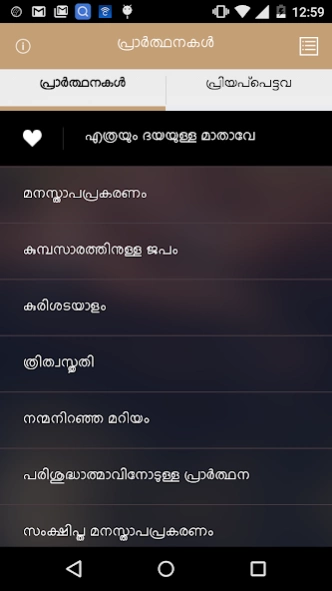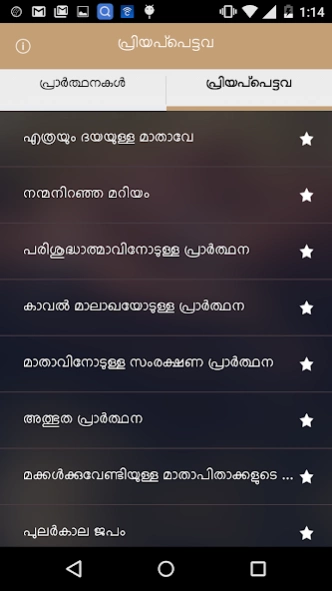PrayerMate - Malayalam Prayers 1.0
Free Version
Publisher Description
PrayerMate - Malayalam Prayers - PrayerMate app is designed to list Malayalam Christian Prayers without internet.
PrayerMate app is designed to list Malayalam Christian Prayers. As mentioned before, this app will display all prayers in Malayalam language. The main feature of the app is, it does not require any internet connection for displaying prayers. That means easy access of prayers anytime and anywhere.
User can mark any prayer as favorite. So he can easily access his favorite prayers by tapping on 'Favorite' tab.
Prayers are categorized into 5 levels :
1. All prayers
2. Japangal
3. Daily prayers
4. Special occasions
5. Prayers to Patron saints
PrayerMate app does not use images as prayers. Prayers are written in Malayalam font. So memory usage is less.
In the home screen, there is a button for displaying HELP page. This page will guide you how to operate this app.
If you have any suggestions for adding any prayer, please send that prayer in Malayalm font to prayermate.app@gmail.com. We will add the prayer in next release.
Special thanks to Felix Joseph (felix.joseph@hotmail.com) for designing this app.. :)
About PrayerMate - Malayalam Prayers
PrayerMate - Malayalam Prayers is a free app for Android published in the Food & Drink list of apps, part of Home & Hobby.
The company that develops PrayerMate - Malayalam Prayers is Jomia. The latest version released by its developer is 1.0.
To install PrayerMate - Malayalam Prayers on your Android device, just click the green Continue To App button above to start the installation process. The app is listed on our website since 2015-06-10 and was downloaded 3 times. We have already checked if the download link is safe, however for your own protection we recommend that you scan the downloaded app with your antivirus. Your antivirus may detect the PrayerMate - Malayalam Prayers as malware as malware if the download link to com.japp.christianprayers is broken.
How to install PrayerMate - Malayalam Prayers on your Android device:
- Click on the Continue To App button on our website. This will redirect you to Google Play.
- Once the PrayerMate - Malayalam Prayers is shown in the Google Play listing of your Android device, you can start its download and installation. Tap on the Install button located below the search bar and to the right of the app icon.
- A pop-up window with the permissions required by PrayerMate - Malayalam Prayers will be shown. Click on Accept to continue the process.
- PrayerMate - Malayalam Prayers will be downloaded onto your device, displaying a progress. Once the download completes, the installation will start and you'll get a notification after the installation is finished.